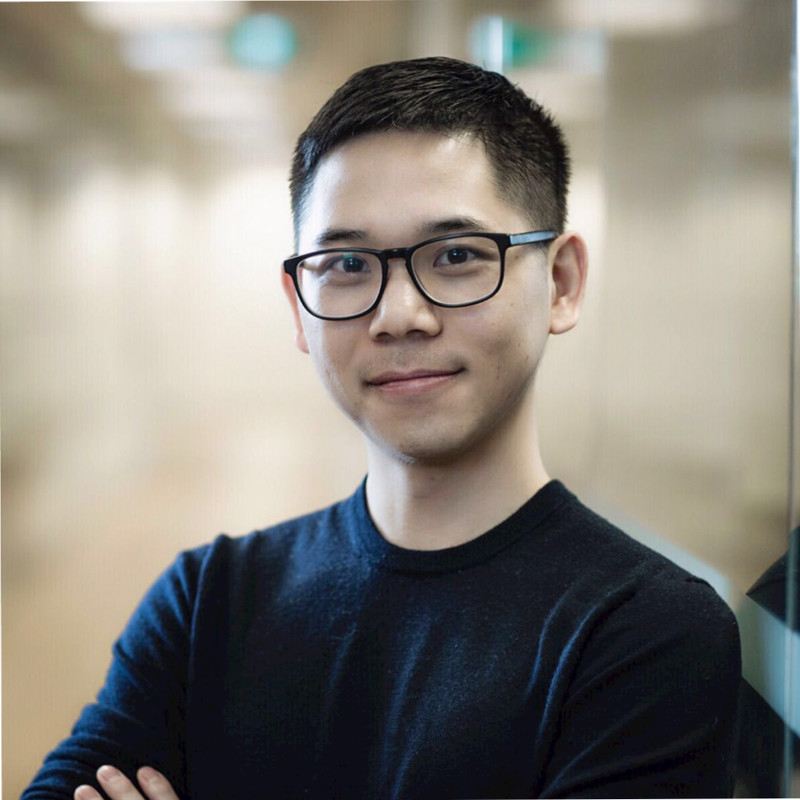Salesforce Regex for Emojis
For a text field, we can’t allow users to enter emojis in the text because that field is later ingested in a MySQL database doesn’t have utf8mb4 support yet.
As a result, we need to add a validation rule to detect emoji and sends an error message.
I ended up using a whitelist approach based on the unicode categories:
(\p{L}|\p{Sc}|\p{M}|\p{Z}|\p{N}|\p{P}|[\n\r])+
With this, you can compose your own validation rules.
Because Salesforce REGEX formula requires escaping backslashes and other quirks, it’s tricky to compose the regex for emoji. For example, the validation file looks like:
<ValidationRule>
<fullName>My_Field_Validation</fullName>
<active>true</active>
<description>My_Field validation rule</description>
<errorConditionFormula>AND(
LEN (My_Field__c) > 0,
NOT(REGEX(My_Field__c, "(\\p{L}|\\p{M}|\\p{Sc}|\\p{Z}|\\p{N}|\\p{P}|[\\n\\r])+"))
)
</errorConditionFormula>
<errorDisplayField>My_Field__c</errorDisplayField>
<errorMessage>Special characters are not supported</errorMessage>
</ValidationRule>
Update:
I found the emoji source from here. To translate it into Salesforce / Java 6 Syntax, the regex looks like below
(\u00a9|\u00ae|[\u2000-\u3300]|[\ud83c\ud000-\ud83c\udfff]|[\ud83d\ud000-\ud83d\udfff]|[\ud83e\ud000-\ud83e\udfff])
So the final validatation rule looks like:
<ValidationRule>
<fullName>My_Field_Validation</fullName>
<active>true</active>
<description>My_Field validation rule</description>
<errorConditionFormula>AND(
LEN (My_Field__c) > 0,
REGEX(My_Field__c, "[\\s\\S]*(\\u00a9|\\u00ae|[\\u2000-\\u3300]|[\\ud83c\\ud000-\\ud83c\\udfff]|[\\ud83d\\ud000-\\ud83d\\udfff]|[\\ud83e\\ud000-\\ud83e\\udfff])[\\s\\S]*")
)
</errorConditionFormula>
<errorDisplayField>My_Field__c</errorDisplayField>
<errorMessage>Special characters are not supported</errorMessage>
</ValidationRule>
Explanations:
-
[\s\S]is used to match any character, including line limiter. We don’t use dot.here becauseMy_Field__ccan be multi-line. See the StackOverflow answer here. -
[\ud83c\ud000-\ud83c\udfff]: We have to add the prefix to both range start and end. That’s slightly different than Javascript syntax.
Finally, I looked at the emoji-regex repo, which uses the Javascript regex: /<% emojiSequence %>|\p{Emoji_Presentation}|\p{Emoji}\uFE0F|\p{Emoji_Modifier_Base}/.
However, Salesforce uses Java 6 syntax which doesn’t support character groups like \p{Emoji}, so we can’t use that regex here.