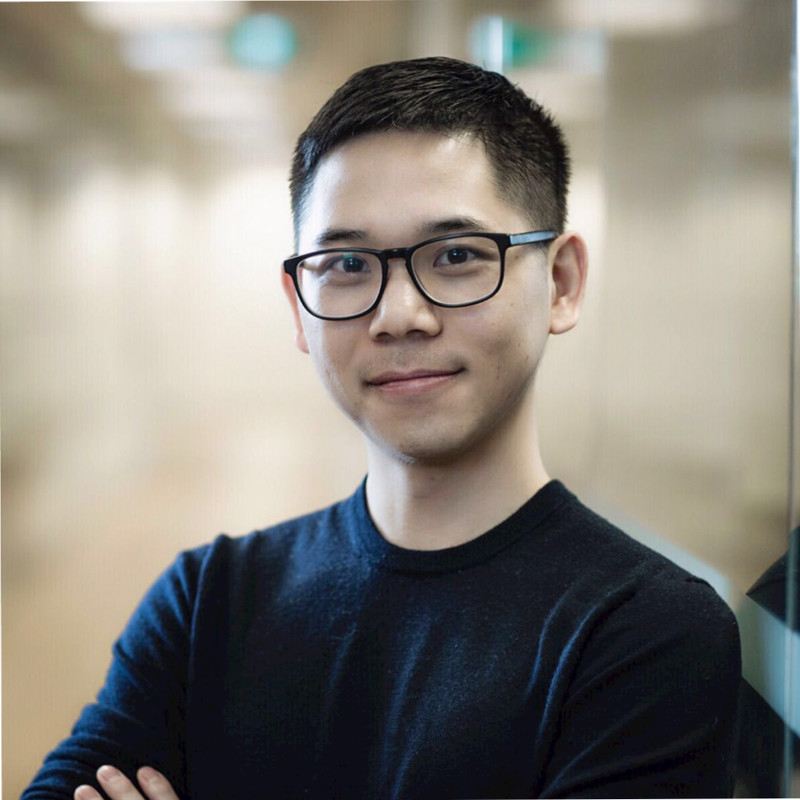Adding Jest to Vue and Write Component Tests
Introduction
I have been playing with Vue recently and wonder how to write component tests for components.
If you are a Vue newbie like me, you would find the steps helpful to quickly get tests running.
My goals is to follow Vue / Jest conventions (e.g., naming test files, and test file locations), so that we start testing a new Vue project in the right way.
Context: I have an existing Vue app and want to add tests
If you are like me, I followed a bunch of Vue tutorials and used vue-cli to create a project.
Note: If the skeleton project that vue-cli created comes with the stub files and _any conventional test file structure, then you don’t need to read this post._
Now I want to learn how to add tests, because a project without test coverage is basically running naked and cause endless headaches.
The steps that work
While the Vue documentation is generally helpful, for adding tests, their documentation doesn’t have step-by-step guide.
The most helpful guide is from DigitalOcean. And this post is mostly based on their article.
Install necessary libraries
$ yarn add --dev jest @vue/test-utils @vue/cli-plugin-unit-jest
Create jest.config.js
module.exports = {
preset: '@vue/cli-plugin-unit-jest',
verbose: true
}
Testing file and directory structure convention
For this one, I prefer the convention to add the __tests__ folder close to the components. For example, for Homepage component, I have the following structure:
src/components
├── Homepage.vue
└── __tests__
└── Homepage.spec.js
Create test files in tests folder
Homepage.spec.js content:
import { mount } from '@vue/test-utils'
import Homepage from '../Homepage.vue'
test('renders a homepage with a keyword', () => {
const wrapper = mount(Homepage, {
propsData: {
message: "Home"
}
})
expect(wrapper.text()).toContain('Home')
})
Now you are in the vue-test-utils territory and you can follow their documentation there.
Run tests
Two ways:
$ yarn jest
# or
$ yarn vue-cli-service test:unit
Or add the test script in the following to your package.json:
"scripts": {
"serve": "vue-cli-service serve",
"build": "vue-cli-service build",
- "lint": "vue-cli-service lint"
+ "lint": "vue-cli-service lint",
+ "test": "jest"
},
And then run:
$ yarn test
Test Suites: 1 passed, 1 total
Tests: 1 passed, 1 total
Snapshots: 0 total
Time: 1.35s, estimated 2s
Ran all test suites.