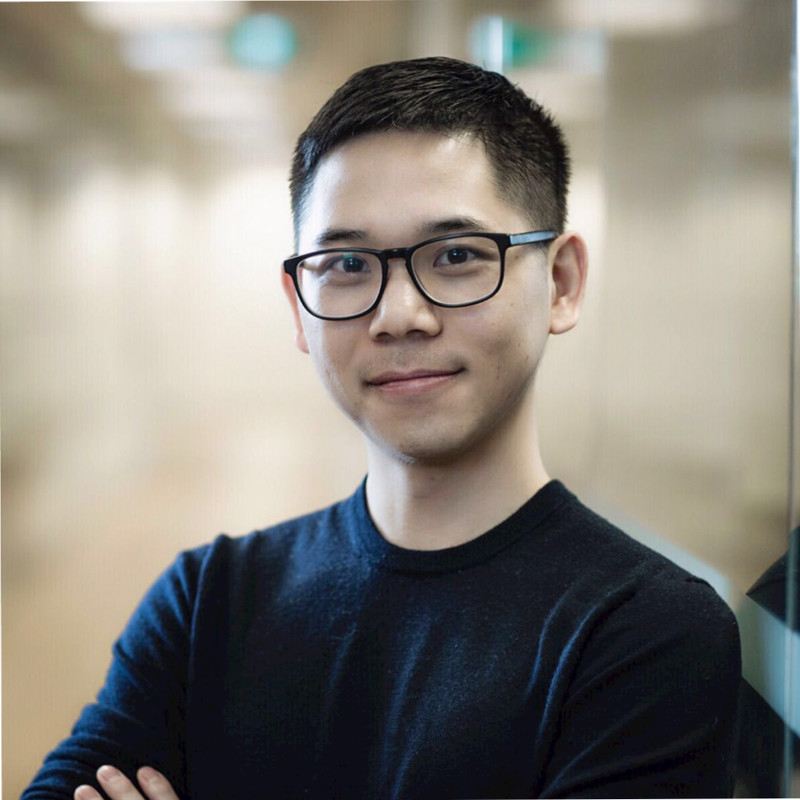Bootstrap-Vue table itemsProvider + Vuex + Backend API
Recently I’ve been using bootstrap-vue tables (aka. b-table). I blogged about buidling a column picker.
This post is about integrating b-table with Vuex + API. Bootstrap-Vue has good documentation, but there are some hoops to jump through. So hopefully this post can help you.
Context: Table changes affect other components
The most common use case for b-table is that we provide all the data to the items prop, and it handles all the filtering, paging, or sorting in the front end.
But in my use case, whenever user updates the table data, regardless it is sorting a column, pressing the next page, filtering a column by a keyword, it affects other components that would need to access the table configurations later.
As a result, I would need to store the result in a shared store. I used Vuex for that.
Using itemsProvider with Vuex
I found the itemsProvider function contains the current table configurations I need to store in Vuex store, including
- currentPage
- perPage
- filter
- sortBy
- sortDesc
We know that, whenever table configurations change, it calls the itemsProvider function again to get the latest data.
A natural thought is to dispatch a Vuex action to the store and get the updated data.
Note that, we need to wait for the data in itemProvider function, otherwise b-table would have no data to render.
Luckily, we can return a promise in the itemProvier , so we have something like below:
itemsProvider(tableConfigs) {
const promise = this.$store.dispatch("updateData", { tableConfigs })
return promise.then(() => {
const data = this.$store.data
this.refreshTableOptions(events.currentPage, events.total)
return data || []
}).catch(error => {
console.error(error)
return []
})
}
}
This assumes that we return a promise in the Vuex action:
Vuex.Store({
// state and mutation defitions here
// ...
actions: {
updateData({ commit, state }, { tableConfigs }) {
// Store the current configs for later use
commit('updateTableConfigs', { tableConfigs })
// Fetch new data from API
const promise = axios.get('/some/url?page=' + tableConfigs.currentPage + '&size=' + tableConfigs.perPage)
// Return a promise. When resolved, it updates the store,
// so the new data willl be available by then.
return promise.then(data => {
commit('updateApiData', { data })
return data || []
})
}
}
})
In this way, we store the fetched data as well as the current table configs in the Vuex store for later use as well.
Refresh table because of other component changes?
Because the way we write itemsProvider here, referencing any Vuex store variable inside that function may make it observe any store changes.
However, this is not the case in my test. The solution I eventually arrived at is a manual approach: Just watch any store variable changes and emit an event to force table update.
The code looks like something below:
// inside the Vue component
export default {
// data() and other stuffs
computed: {
...mapState(["globalQuery"])
},
watch: {
globalQuery() {
// Force refreshing the data table.
this.$root.$emit('bv::refresh::table', 'data-table')
}
}
}
Architecture diagram
The data flow diagram looks like below:

Summary
In this post, I present a work-around to get Bootstrap-Vue table to work with Vuex. This is specific to my use case where I have some external components (e.g., a global search) that affects the data table, and also needs to reference the current table configurations.
The work-around mainly involves using itemsProvider function and using watch to force update the table when an external events happen. The data flow is a bit complicated but it gets the job done.
If you have better solutions, please drop me a note. I’m all ears!