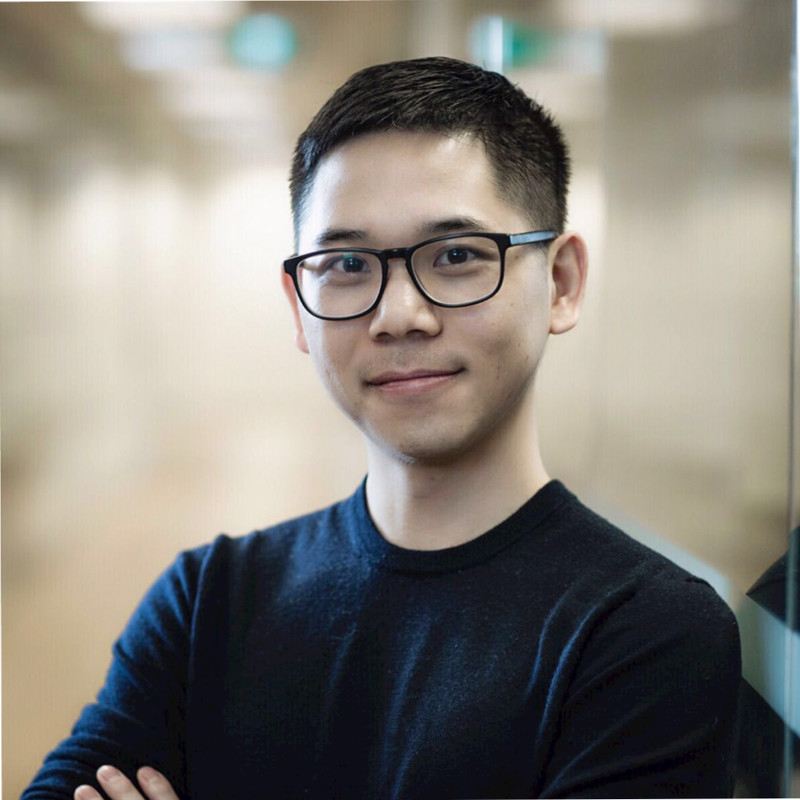Use elfeed to Manage All My RSS feeds
RSS is back!
To my surprise, many websites support RSS. Sites like BigBinary / Rubyland, Pragmatic Emacs, or Planet Emacslife, and Irrational Exuberance about the engineering leadership.
The problem with good content distributed in separate sites is that, it’s not easy to keep up with all the new stuffs. Plus, different sites have different styles, some even have lots of ads, the reading experience is just not enjoyable.
I used Feebly. Before that, I used Google Reader before Google killed it. (Side note: Google seems to being bringing back RSS).
But none of the RSS readers is comparable to elfeed:

A few things I like about elfeed:
- Search is instant by pressing
skey - Render the RSS content minimally, and stays in Emacs, with the option to go to the original URL
- Fetching, reading, marking something as read, are all one key stroke, in THE Emacs away.
Setting it up
Installing and configuring elfeed is easy in Doom Emacs. You just enable/uncomment the rss app in init.el, and configure the RSS sources either with the (setq elfeed-feeds ...) directly, or with +org and configure in ~/org/elfeed.org (I preferred the latter).
Final words
For me, elfeed is another killer Emacs app after org mode and Magit.
With elfeed, sites fall into two groups: Those that have RSS, and others that don’t. For the first group, any update is delivered to my elfeed where I can enjoy reading in a distractionless Emacs frame.
Happy reading!